As a parent, I learned that spoken words often weren’t enough for my child. A simple picture card or schedule made daily life calmer and more predictable.
This is not new research. I am sharing here my review of reputable studies and guidelines about visual supports for autism, written so caregivers can quickly scan, click, and read the evidence for themselves.
Quick Navigation
- What Are Visual Supports?
- Visual Schedules: Making Routines Clear
- First-Then Boards: Reducing Stress Around Tasks
- PECS: Picture Exchange Communication System
- Aided AAC: Giving Children a “Visual Voice”
- TEACCH: Using Structure and Visuals Together
- Video Modeling: Learning by Watching
- Social Stories™ / Social Narratives: Explaining Social Situations
- Transition Supports: Helping Children Handle Change
- What Do Guidelines Say?
- Key Takeaways for Parents
- Frequently Asked Questions (FAQ)
What Are Visual Supports?
Visual supports are tools that show information with pictures, symbols, or words instead of only speaking. Examples include:
- Daily picture schedules (morning, school, bedtime)
- First-Then boards (First homework → Then iPad); Try First-Then Board Online - no app needed
- Choice boards (pictures of snacks or activities)
- Social Stories™ / Social Narratives (short picture stories about situations)
- Video models (short videos of skills)
Why they may help: many autistic children understand pictures better than words. Pictures don’t disappear like speech. They can look at them again and again, which lowers stress and builds independence.
📖 See: AFIRM Visual Supports Brief (PDF) - explanation and evidence on pp. 4–6.
Visual Schedules: Making Routines Clear
Visual schedules show the steps in a routine: Get dressed → Eat breakfast → Brush teeth → Go to school. They make the day predictable.
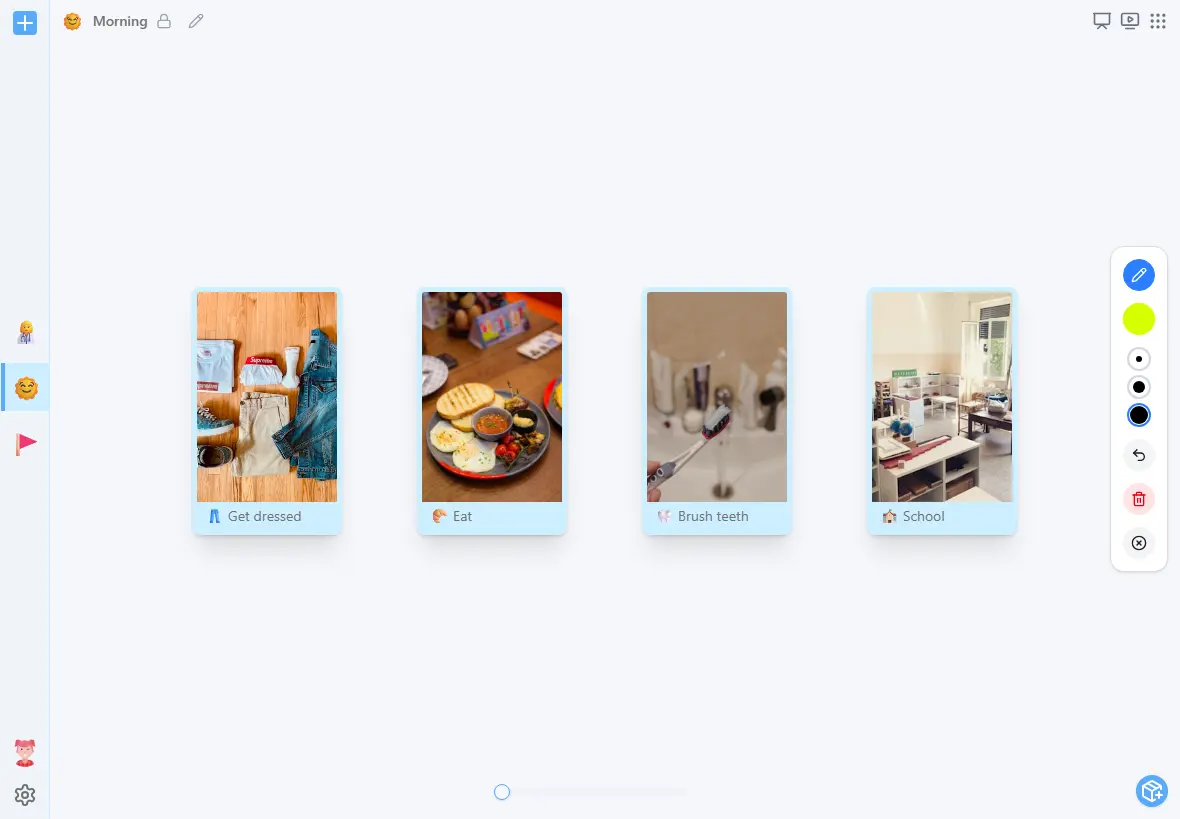
🔎 Research: A review of 31 studies found that schedules help children stay on task, move between activities calmly, and learn new skills (Knight et al., 2015, JADD, see abstract).
📖 See also: AFIRM Visual Supports Brief, “Types of Visual Supports” (p. 12) and “Step-by-Step Guide” (p. 20).
First-Then Boards: Reducing Stress Around Tasks
A First–Then board shows two things: First what to do, and Then the reward or next fun activity. For example: First math → Then playground.
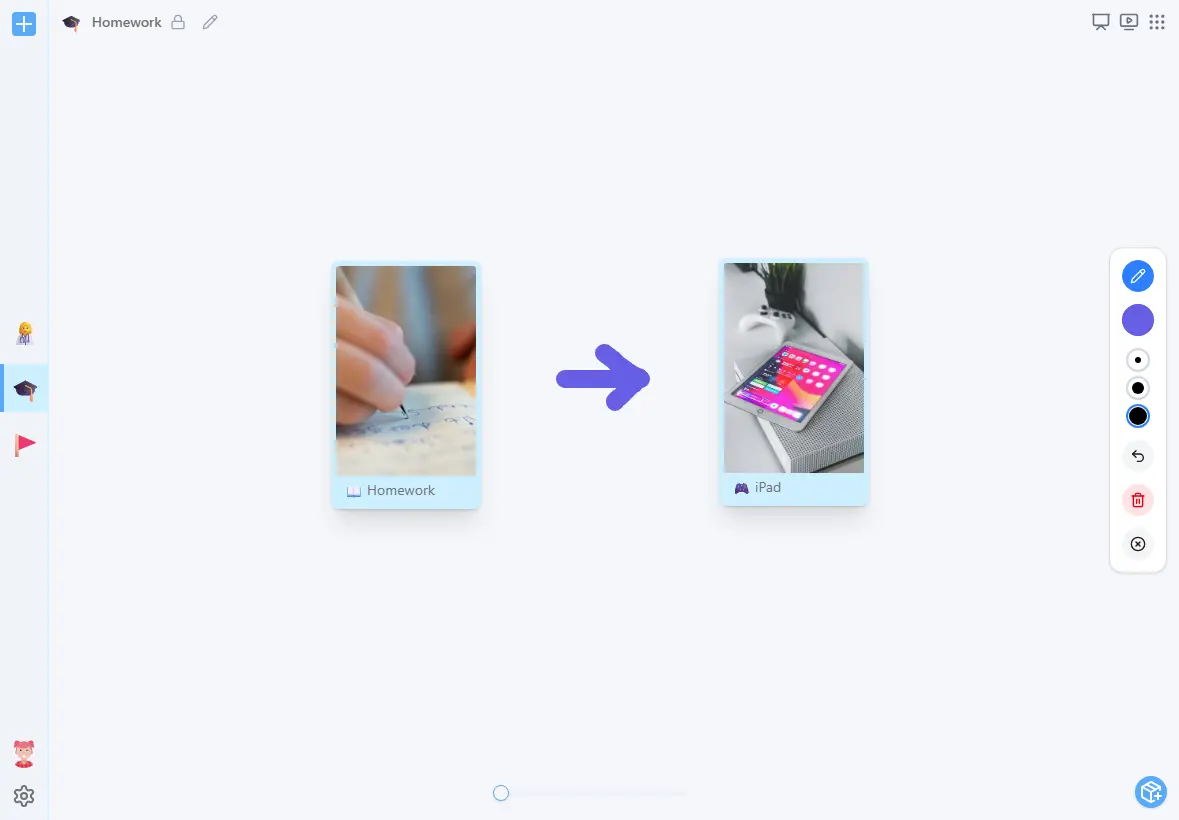
💡 Why it works: This approach is based on the Premack Principle (sometimes called "Grandma’s Rule"), a well-established behavioral psychology idea that a more preferred activity (like playground) can motivate a less preferred activity (like math). First–Then boards make this rule visual and predictable for children.
🔎 Research: A school study found First-Then visuals helped children move between activities with fewer tantrums (Dettmer et al., 2000, Focus on Autism, ERIC record; article starts on p. 163). The Texas SPED Support guide also explains how to use First–Then in classrooms and at home.
PECS: Picture Exchange Communication System
PECS lets a child hand over a picture to ask for something. For example, giving a picture of an apple to ask for a snack. It is often used with non-speaking children.
For examples of PECS cards, see the ARASAAC pictogram library.
🔎 Research: A meta-analysis found PECS gave small to moderate improvements in communication. Gains in speech were small (Flippin, Reszka & Watson, 2010, American Journal of Speech-Language Pathology, see Abstract p. 178).
Aided AAC: Giving Children a “Visual Voice”
AAC (Augmentative and Alternative Communication) includes picture boards and speech-generating devices. These tools give children another way to "talk" when speech is hard.
For AAC device examples, see PrAACtical AAC – Stepping Into AAC (starter guide).
🔎 Research: A meta-analysis of 24 studies found AAC gave large improvements in communication and social skills. Importantly, AAC did not prevent speech; in fact, some children began speaking more once they had another way to communicate. (Ganz et al., 2012, Journal of Autism and Developmental Disorders, see abstract).
TEACCH: Using Structure and Visuals Together
The TEACCH approach organizes classrooms or homes with clear visual schedules, work systems, and physical layouts. It makes environments more predictable for autistic learners.
You can see TEACCH classroom examples on the TEACCH® Autism Program (official)
🔎 Research: A meta-analysis of 13 studies found TEACCH had moderate effects on reducing problem behaviors and improving routines, though language and learning gains were smaller (Virués-Ortega, Julio & Pastor-Barriuso, 2013, Clinical Psychology Review, see abstract).
📖 See also: NICE Guideline CG170 (UK, 2013) recommends visual supports in classrooms and health visits, see section 1.1.9 (p. 16).
Video Modeling: Learning by Watching
Video modeling uses short videos to teach skills, like brushing teeth or greeting a friend. Children watch the video, then copy what they saw.
See video modeling at the AFIRM - Video Modeling Brief Packet
🔎 Research: The meta-analysis studies found video modeling helped children learn social and communication skills (Bellini & Akullian, 2007, see pp. 281 and 285 for results).
Social Stories™ / Social Narratives: Explaining Social Situations
Social Stories™ are short, supportive descriptions (with or without pictures) that explain what to expect in a situation-like visiting the dentist-with simple words and gentle cues.
(Note: Social Stories™ is a trademarked approach by Carol Gray; similar strategies are often called “Social Narratives.”)
For examples, see Carol Gray - Social Stories™ (official)
🔎 Research: A rigorous review of 62 single-subject studies found that, while some children showed improvement, the overall effect of Social Stories™ was quite small. Results varied widely between individuals. The study suggests Social Stories™ can help, particularly when paired with other supports.
Reference: Reynhout & Carter (2011) - Evaluation of the Efficacy of Social Stories™ using three single-subject metrics, Research in Autism Spectrum Disorders, Vol 5(2), pp 885–900 - see abstract or conclusion for average effectiveness.
(Read abstract and details here)
Transition Supports: Helping Children Handle Change
Transitions (like moving from play to homework) are often hard. Visual supports for transitions include countdown timers, mini-schedules, and “next” picture cards.
Examples:
🔎 Research: A study found these supports reduced tantrums and helped children switch activities more calmly (Dettmer et al., 2000, Focus on Autism and Other Developmental Disabilities, see pp. 163–169).
📖 Parent guide: Autism Speaks Visual Supports Toolkit (PDF) - includes printable First–Then cards and daily schedules.
What Do Guidelines Say?
National Standards Project (2015): Visual strategies are identified among effective treatments for children with autism - National Autism Center / May Institute - Phase 2.
NPDC/AFIRM (2015): Visual supports are one of the 27 evidence-based practices - Wong et al., 2015 JADD and AFIRM Visual Supports Brief, pp. 4–6.
NICE Guideline CG170 (UK, 2013): Recommends visual timetables and symbols in classrooms and health visits - section 5.5.1.9 (p. 177) and section 11.1.1.9 (pp. 722–723).
Key Takeaways for Parents
- Visual supports make words visible.
- They reduce stress, ease transitions, and improve cooperation.
- They build independence and give children a “voice.”
- They work best when used every day, not just during meltdowns.
Not every child benefits in the same way. Research shows many children improve when supports are used consistently, but results can vary.
Start small: try simple First-Then cards or a morning schedule. Over time, you’ll see how much calmer routines can become.
Frequently Asked Questions (FAQ)
You can start as early as preschool. Research shows visual schedules help even very young children by making routines predictable. See the Visual Schedules section.
No, they help both speaking and non-speaking children. Tools like First–Then boards and visual schedules support transitions, reduce stress, and build independence. See First–Then Boards and Visual Schedules.
Not always. Research finds mixed results, with some children showing improvement and others not. They often work best alongside other supports. See Social Stories™ / Social Narratives.
No. Simple paper cards, pictures, or printed schedules work just as well. Apps can add convenience, but consistency matters more. See Transition Supports.
Look for fewer meltdowns, smoother transitions, and your child using supports independently. See Key Takeaways for Parents.
Create Your First Then Board - Free Online Visual Schedule Tool
Quick, easy, and free. Works on any device - no downloads needed.
Create Your Board Now