It’s 8 AM. Your child melts down because they don’t understand that breakfast comes after brushing teeth. Sound familiar?
As a parent of an autistic child, I’ve relied on First-Then Boards since she was little. These simple visuals - first do this, then do that - quickly became part of our daily routine.
Over the years, I tried everything: laminated cards that got lost, apps that crashed, systems that always seemed to fail when I needed them most.
Eventually, I began building my own tools. Out of that journey came FirstThenBoard.com - a browser-based version that works anywhere: at school, in the car, or even during a grocery store meltdown.

Quick Navigation
- What Is a First Then Board?
- Why Teachers and Parents Use First-Then Boards
- Traditional vs. Online First-Then Visual Tools
- How to Create a First-Then Board Online in 3 Minutes
- Free First-Then Board Examples
- Tips for Success
- Troubleshooting Common Issues
- What's Next?
- Conclusion: Why First-Then Boards Work
- Frequently Asked Questions About First-Then Boards
What Is a First Then Board?
A First-Then Board (sometimes called a first-then chart, first-then schedule, or visual schedule) is a simple visual support and reinforcement tool that shows just two steps (or a limited number of steps) in sequence:
- FIRST → The current task or first activity (often a non-preferred activity like brushing teeth)
- THEN → What comes after, or a second activity (often a preferred activity like breakfast or playtime)
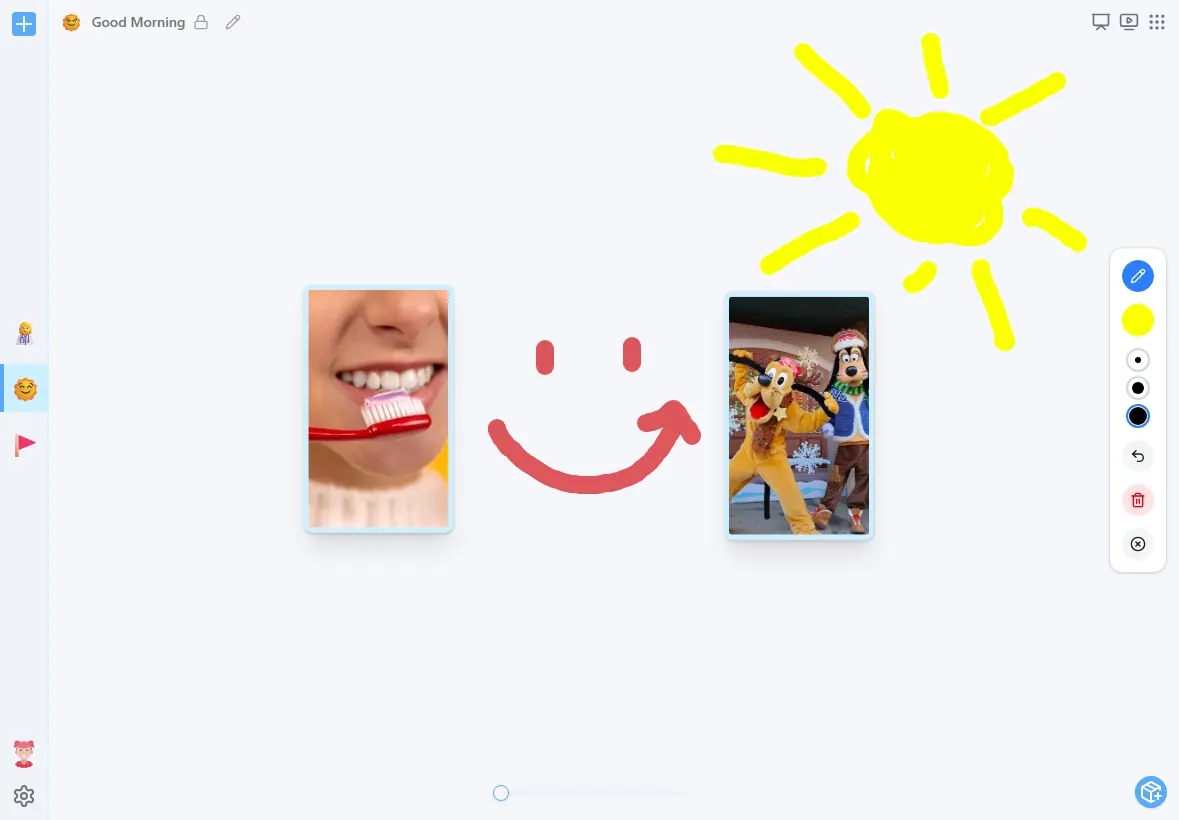
This two-step structure is one of the simplest forms of an autism visual schedule.
Many boards use pictures, photos, or symbols so even non-readers can follow them. Some parents also build boards as a set of pictures in a binder or folder for easy swapping.
This simple setup helps children with autism spectrum disorder or other developmental differences understand what comes next. By making expectations clear, it reduces anxiety and supports smoother transitions.
Unlike complex visual schedules with many steps, First-Then Boards keep it simple. They’re especially helpful for:
- Young children who feel overwhelmed by long routines
- Teaching brand-new skills or activities
- Managing difficult transitions (like leaving the playground or starting homework)
Why Teachers and Parents Use First-Then Boards
Immediate Benefits
- Reduces anxiety - Children feel calmer when they know what’s coming next.
- Eases transitions - A simple visual replaces repeated verbal reminders.
- Supports non-verbal communication - Works even if a child struggles with speech.
- Builds independence - Less prompting from adults is needed.
- Prevents meltdowns - Clear expectations reduce frustration and challenging behavior.
- Engages and provides positive reinforcement - Completing a task feels rewarding and motivating, especially when paired with a preferred reinforcer.
Together, these benefits explain why many families and classrooms find First-Then Boards helpful both at home and in classroom routines, including preschool classrooms, where structure and reinforcement are especially important.
Real-World Examples
- 🏠 At Home: “First shower, then iPad time.”
- 🏫 At School for Students with Autism: “First math worksheet, then recess.”
- 🧩 During Therapy: “First sorting activity, then favorite toy.”
- 👶 For Young Children or Preschool Routines: “First cleanup, then play.”
- 🎯 In ABA Therapy: "First complete puzzle, then choose preferred sensory activity."
- 🚗 In the Car: "First buckle seatbelt, then choose music."
- 🏥 At Doctor Visits: "First sit still for checkup, then sticker reward."
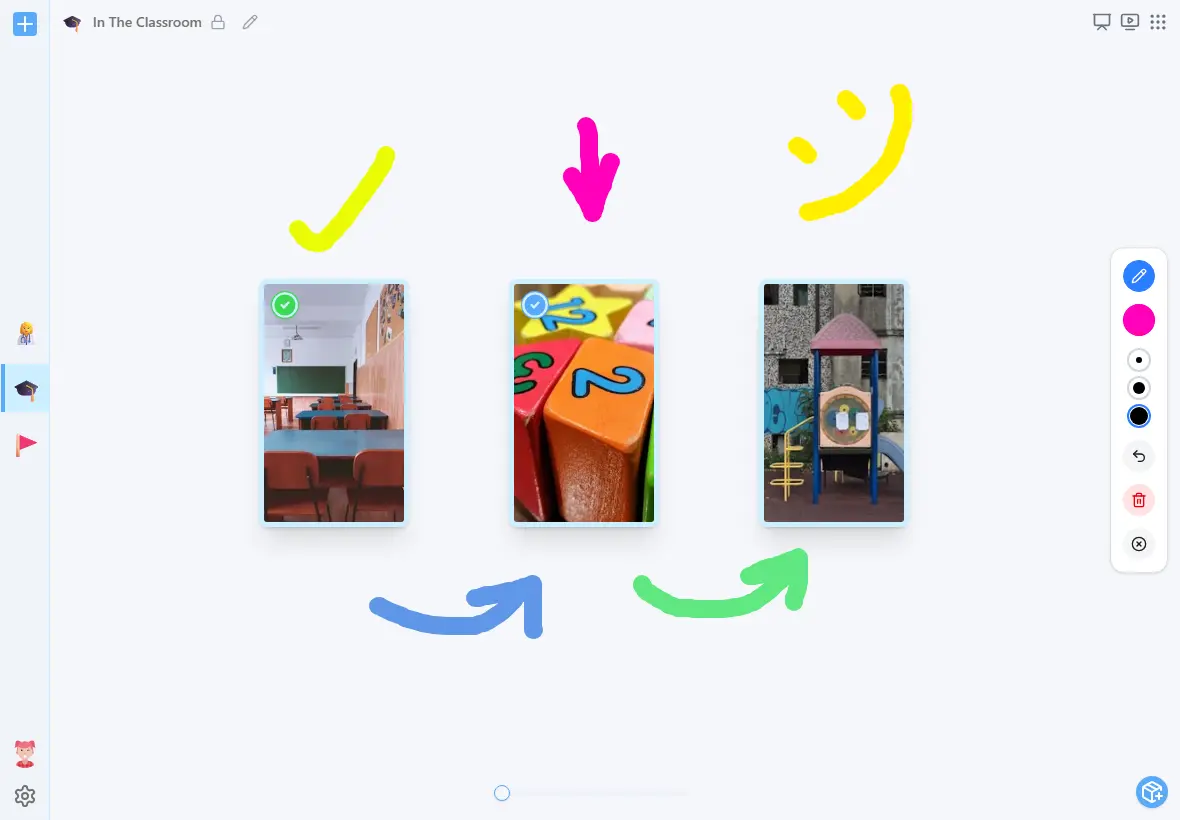
Teachers often introduce these boards in preschool classrooms as part of daily routines, where young children thrive on clear structure.
Therapists find them particularly useful for breaking down complex skills into manageable steps, while parents appreciate having a consistent approach that works across different settings and situations.
Research Backing
According to AFIRM at UNC, visual supports are an evidence-based practice supported by more than 100 studies. They have been shown to improve behavior, communication, academics, daily living, and social skills for children and young adults with autism (ages 0–22).
The effectiveness of First-Then boards in particular rests on a well-established behavioral principle known as the Premack Principle (also known as "Grandma’s Rule"): required tasks "First" gain power as reinforcers when paired with preferred activities "Then". Research shows that using this principle in visual form reduces problem behaviors and boosts independence.
The research demonstrates effectiveness across multiple specific outcomes:
- Behavioral improvements: Reduced meltdowns and challenging behaviors
- Communication gains: Enhanced understanding and expression
- Academic progress: Better task completion and focus
- Independence building: Less need for adult prompting
- Social development: Improved interactions and routine following
This comprehensive evidence shows that visual support tools like First-Then Boards can help students with autism across all age groups, from toddlers to young adults. This is why many behavior analysts, teachers, and parents are using a first-then board as a research-supported strategy that can reduce problem behaviors and teaching independence.
For a deeper look at the studies behind visual supports and First-Then boards, see my article on Visual Supports for Autism Research Studies.
Traditional vs. Online First-Then Visual Tools
The Traditional Way: Print, Cut, Laminate
For years, parents and teachers relied on printable visual schedules like First-Then Boards - but they come with big drawbacks:
- ⏳ Time-consuming - Print, cut, laminate, organize... repeat.
- 🎒 Not portable - Forget the board at home? You’re stuck.
- 🔄 Hard to update - A new routine means another printing session.
- 💥 Easily damaged - Cards get lost, bent, or destroyed by kids.
Browser-Based First-Then Boards: Simple, Flexible, Always Available
Online tools like FirstThenBoard.com solve these problems. With this browser-based platform, you get:
- 💻 Works on any device – Chromebooks, iPads, tablets, and phones.
- 🚀 No apps to install – Just open your browser and start.
- 🌍 Always with you – Access anywhere with internet.
- ✏️ Easy to customize – Drag, drop, done.
- 🎨 Interactive features – Add checkboxes, questions, and drawing tools.
- 🔄 Syncs across devices – Start on your computer, finish on your tablet.
- 📱 Works offline – Boards function even without an internet connection.
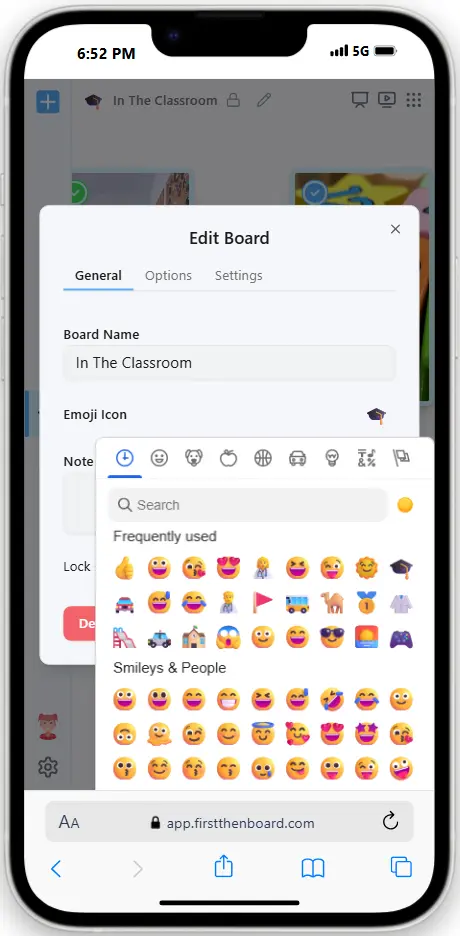
How to Create a First-Then Board Online in 3 Minutes
Creating a First-Then Board online is easier than ever. With FirstThenBoard.com, parents and teachers can build a digital visual schedule that works instantly on Chromebooks, iPads, tablets, and even phones - no printing, laminating, or app downloads required.
Here’s how to make your first board in just 3 minutes:
Step 1: Access the Platform
- Go to app.firstthenboard.com in any browser.
- Sign up or log in - no downloads or installs needed.
- Works instantly on Chromebooks, iPads, tablets, and phones.
Step 2: Create Your Boards and Cards
- Build multiple boards as you need for different routines (morning, school, therapy, bedtime).
- Create cards directly on the board, or save them into your card library for future reuse.
- Add images: upload personal photos or choose from built-in stock libraries.
- Add labels or emojis that kids easily understand.
- Cards can be interactive: check-off tasks (‘done’), yes/no questions, single or multiple choice answers.
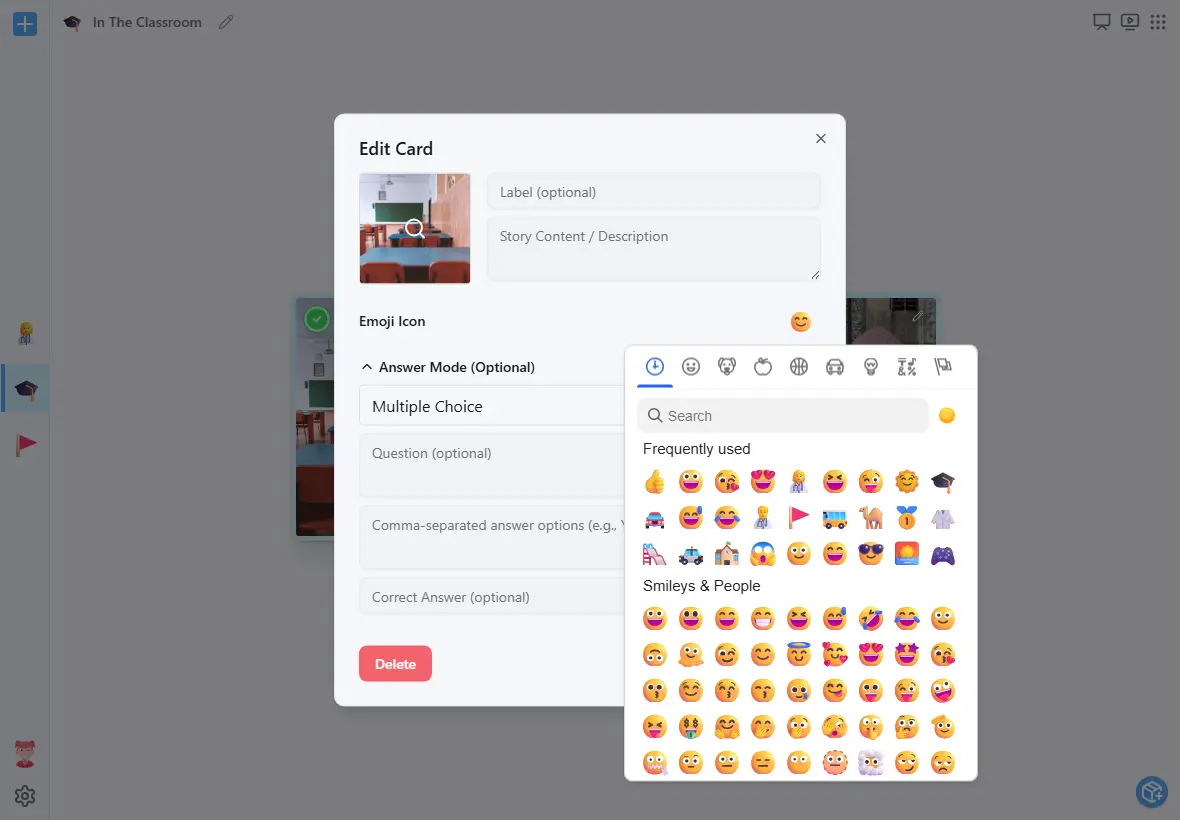
Step 3: Arrange Your Board
- Place cards freely anywhere on a scrollable canvas - a flexible space that you can move around, designed to be simple and child-friendly.
- Use Zones (colored areas) to group activities (e.g., morning, school, therapy).
- Switch to Story View to present cards one by one like a slideshow.
- Use Drawing Tools to add quick notes, arrows, or highlights directly on the board.
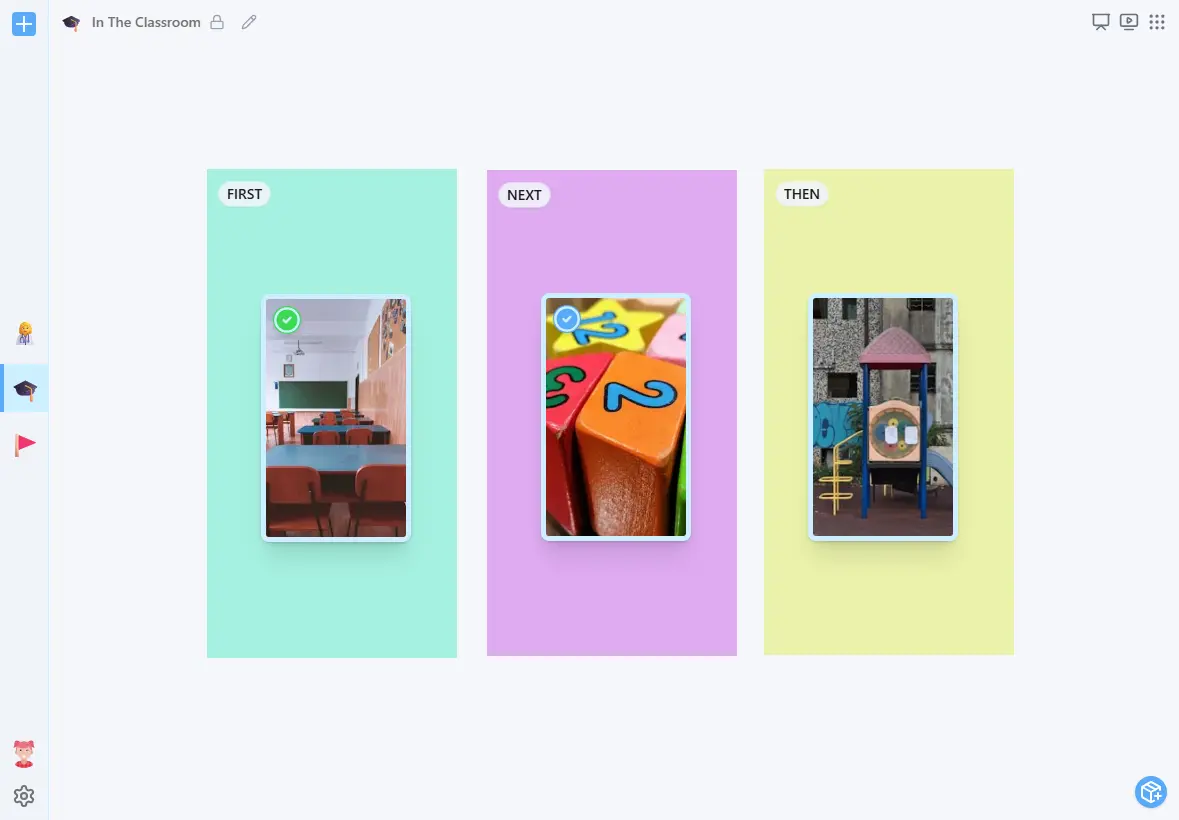
Step 4: Present to Your Child
- Show the board on any device - tablet, phone, or Chromebook.
- Scroll around the board as you go through the day’s activities.
- Switch to Full-Screen Mode for fewer distractions.
- Interact together: check off tasks, answer questions, or move step by step in Story View.
Free First-Then Board Examples
Not sure where to start? Here are a few everyday examples you can create in your own board.
- Morning Routine: First: Get dressed → Then: Breakfast
- Homework Time: First: 10 minutes of math → Then: 5-minute break
- Bedtime: First: Brush teeth → Then: Story time
Tips for Success
Whether you call it a first-then board, chart, or visual schedule, the goal is the same: making routines clear and predictable.
- Start simple → Use a favorite activity after a task: “First puzzle, then snack.”
- Be consistent → Same format daily builds a predictable routine, which is key for children with autism.
- Celebrate wins → Praise and reward your child when they complete a board. Pair each success with positive reinforcement so your child feels motivated.
- Expand slowly → Start with one simple board, then add more as your child grows in independence.
- Make it visual → Use photos of your child’s actual environment and daily objects when possible - this increases engagement.
- Time it right → Introduce new boards when your child is calm and receptive, not during stressful moments.
- Involve your child → Let them help choose pictures or arrange the board to increase buy-in.
- Keep backup plans → Have a few different "Then" activities ready in case the first choice isn't motivating that day.
- Printable backup → If you prefer, keep a printable backup version in case devices aren’t available.
Some families even use a completion chart or sticker system alongside the board to show progress. Others find success in letting their child physically move or check off completed items, adding a satisfying sense of accomplishment to the routine.
Troubleshooting Common Issues
- Child ignores the board? Place it at eye level and point to each step.
- Too overwhelming? Use fewer words and bigger pictures.
- Forget to use it? Set reminders on your phone.
- Child not motivated? Make sure the “Then” activity is truly rewarding.
- Child loses interest quickly? Rotate preferred activities to keep motivation high and avoid boredom.
- Resistance to transitions? Give a 2-minute warning before starting the "First" activity.
Over time, these small adjustments lead to the most effective use of a First-Then Board for your child. Remember that what works may change as your child grows and develops new interests and skills.
What’s Next?
First-Then Boards are just the beginning. Once your child is comfortable with two-step sequences, you can expand into longer, multi-step visual schedules that support full routines at home, in preschool classrooms, or during therapy sessions. Think of it as moving from small steps to complete routines - while keeping things clear, visual, and predictable.
Conclusion: Why First-Then Boards Work
First-Then Boards are a simple and widely used type of visual schedules for children with autism for everyday routines at home and in preschool classrooms. By showing just two steps at a time, they reduce anxiety, support smoother transitions, and motivate children with positive reinforcement.
Whether you use a printable First-Then Board or a flexible online tool like FirstThenBoard.com, the goal is the same: making daily routines predictable, visual, and easier for both children and parents.
Backed by decades of research on visual supports, First-Then Boards continue to be a trusted strategy used by parents, teachers, and therapists to improve behavior, build independence, and support learning.
Frequently Asked Questions About First-Then Boards
First-Then Board is a simple visual schedule tool that shows two steps (or more) in sequence: what needs to be done first, and what comes next. It helps children with autism and other developmental differences understand expectations, reduce anxiety, and make transitions smoother.
First-Then Boards are especially helpful for young children, preschoolers, students with autism, and children with ADHD or communication challenges. Parents, teachers, and therapists also benefit because it reduces the need for constant verbal prompting.
During therapy: First puzzle activity → Then iPad time
Classroom: First math → Then recess
Bedtime: First bath → Next pajamas → Then story
In the car: First buckle seatbelt → Then choose music
Yes. Many families start with two steps for simplicity and then expand to First → Next → Next → Then for longer routines. FirstThenBoard lets you add as many cards as you need.
Pair non-preferred tasks with meaningful “Then” activities at first. As your child succeeds, gradually increase task length, rotate rewards, or switch to social praise and stickers to build independence.
Yes. Use photos, icons, or symbols and short labels. Many families use real-life photos of the child’s environment to boost understanding and buy-in.
Yes. Research suggests that visual supports are an evidence-based practice that may improve behavior, communication, learning, and independence for children with autism and related conditions.
Start simple. Pick a non-preferred task followed by a motivating reward. For example: “First put on shoes → Then play outside.” Be consistent, use visuals your child recognizes, and celebrate successes to build routine.
Place it at eye level and point to each step.
Use fewer words and larger pictures.
Make sure the “Then” activity is rewarding enough.
Stay consistent - it often takes time for children to adjust.
Both work, but online tools are easier for busy parents and teachers because they:
Work on any device (tablet, phone, Chromebook)
Are instantly customizable without printing or laminating
Can be interactive (checkboxes, questions, story view)
Sync across devices and even work offline
Create Your First Then Board - Free Online Visual Schedule Tool
Quick, easy, and free. Works on any device - no downloads needed.
Create Your Board Now